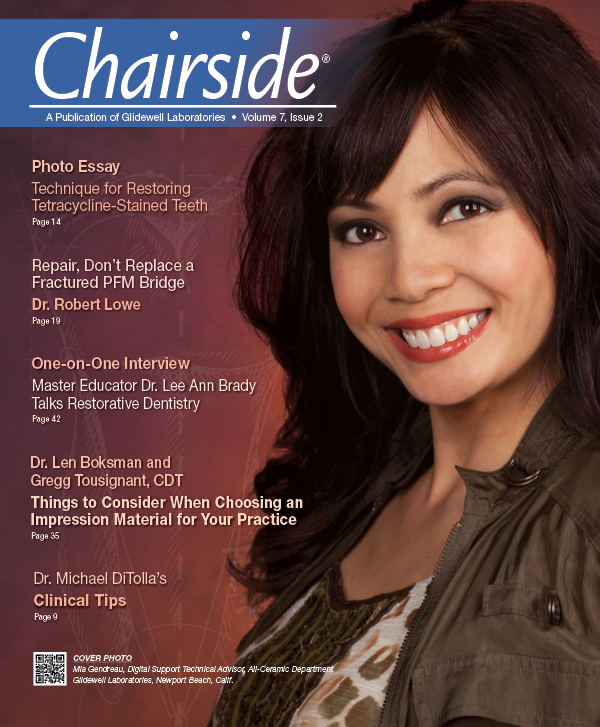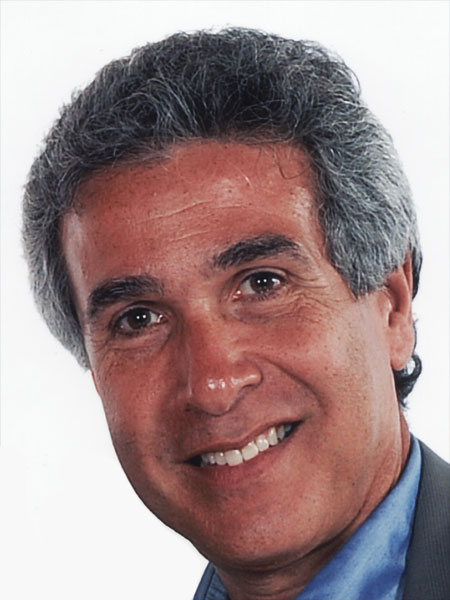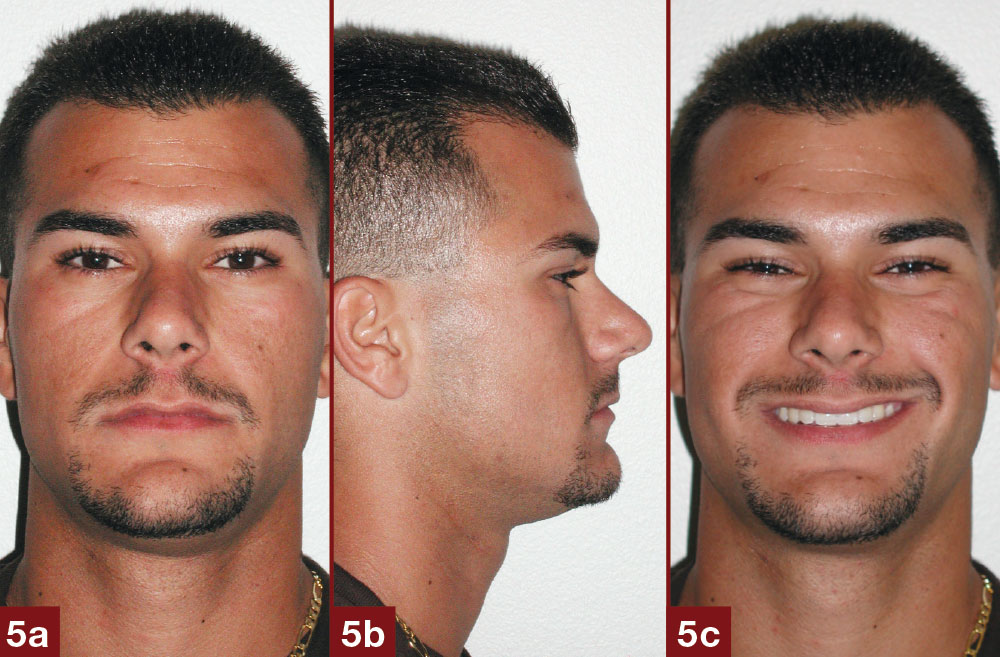An Introduction to Dental Photography

After many years of sharing information with colleagues, I have noticed that the majority of dentists do not take the time to document their work — even the interesting cases — with photographic records. In today’s economic and business environment, it has become increasingly necessary to adequately promote your practice, and I consider taking photographs to be a very important part of that.
With this article, I would like to introduce a simple, but effective way of documenting your cases with dental photography. Following these guidelines will help your practice in many ways.
Photo Documentation
Dental photography has two parts: intraoral and extraoral photography. Here are some basic tools you will need:
1. A camera that allows you to take both full-face and profile pictures, as well as intraoral close-up shots.
2. Two sets of intraoral photographic mirrors and two sets of retractors. There should be one occlusal mirror and one lateral mirror in each set.
I have adopted a simple series of standard dental photographs to document my cases. I take one set of preoperative pictures, and I take another postoperative set to document the final results. Simple before-and-after pictures of your work can help patients visualize and accept the work they need done (Figs. 1, 2). If I think I might make a presentation of the case, I take additional photos of the procedural steps.
Standard Photos
The required views for clinical case submission to the American Academy of Cosmetic Dentistry are 12 preoperative views and 12 postoperative views. My standard set of photographs consists of the following:
1. Three extraoral photos: Two frontal views of the face (one in repose and one smiling) and one profile shot.
2. Five intraoral photos: Five retracted views, including an anterior view, a right view and a left view, and two mirror occlusal shots (one of the mandible and one of the maxilla).
3. For cosmetic cases, an anterior retracted view with the teeth apart is very helpful. This makes for six intraoral photos instead of five.
Camera Choices
Now let’s talk about cameras. Undoubtedly, the best camera system is an SLR digital camera like a Canon T3i or a Nikon D90, with a dedicated 100 mm macro lens and a ring flash. In this basic tutorial, however, we use a point-and-shoot camera. It’s simpler to use because there are no settings to change and focusing is automatic. This simple system was chosen because of the different levels of expertise exhibited by the dentists attending our courses, as well as the need for a camera that could take the use and abuse.
We chose the Pentax Optio W90 for its simple-to-use instructions, as well as for its shockproof and waterproof characteristics. This 12-megapixel camera allows you to take great face shots and intraoral views without changing settings on the camera.
Patient Positioning
You can take the necessary pictures with the chair in two positions: completely horizontal and at 45 degrees from horizontal (Figs. 3, 4). With the chair at an inclination of about 45 degrees, you can take the anterior, right and left retracted views, as well as the three headshots. For nicer looking pictures, you can take the three headshots with the patient standing in front of a contrasting background.
Tips for Better Photos
- Standardize the photographs by taking them at the same distance from the subject every time. That way, it will be easier to compare “before” and “after” shots.
- Do not change the “P” or program mode in the Pentax Optio W90. This will standardize your exposure settings because the camera’s default setting will adjust the focus and the exposure for you automatically, and the lighting should not change in the operatory.
- Proper positioning of the camera avoids the errors associated with canting and taking the shots at angles that are “too high” or “too low.”
- Reposition the patient’s head slightly instead of leaning over the patient.
- For better headshot photographs, use a background. Do not place the patient too close to the background as this can create shadows.
- Try to take the occlusal views looking down the incisal edges of the anteriors.
- Use the interpupillary line and the vertical midline to orient the camera.
- Finally, try to remove anything that would make the picture look bad, such as excess saliva, blood and food.
The full-face shots should be at about a 1:10 magnification, while all the other frontal, lateral and occlusal retracted views should be at a 1:2 magnification. When you are taking headshots with the Optio W90 camera, be sure to place the camera about five feet from the patient’s face and zoom in or out to frame the patient’s head on the screen. For the intraoral shots, the retracted frontal and lateral views should be taken about one foot away from the patient’s face at maximum optical zoom, and about two feet away for the occlusals.
Figures 5a–9b illustrate the series of standard photographs previously described.
Photo Editing
A photo editing program is a very useful tool when working with digital pictures. There are a lot of good ones on the market, from free applications such as GIMP, Picasa and Photoscape, to those geared toward the professional such as Adobe Photoshop. Other programs include Adobe Photoshop Lightroom, Adobe Photoshop Elements, Corel PaintShop Pro and ArcSoft PhotoStudio.
These programs will let you tweak your photos by cropping, rotating and adjusting exposure so they look great, even if you are not the greatest photographer. As a final note, make sure that your patients sign a simple photography release form that gives you permission to show their pictures.
This brief tutorial was written in the hope that it will encourage more dentists to document their cases with photography. This will increase your cosmetic and implant case acceptance, and lead to patients inquiring about having you do their dental work. It will also benefit your marketing efforts, while making you a more humble and better dentist in the process.
Dr. Carlos Boudet is in private practice in West Palm Beach, Florida. Contact him at boudetdds.com or 561-968-6022.
General References
- Goldstein MB. Digital photography update: 2011. Dent Today. 2011 May;138-42.
- American Academy of Cosmetic Dentistry. Photographic documentation and evaluation in cosmetic dentistry: a guide to accreditation photography.
- Maher R. Practical dental photography & high tech case presentation. 2005.
- Soileau T. Dental digital photography columns. Dent Econ.
- Terry DA, Snow SR, McLaren EA. Contemporary dental photography: selection and application. Compend Contin Educ Dent. 2008 Oct;29(8):432-6, 438, 440-2 passim; quiz 450, 462.
- Bengel W. Mastering digital dental photography. 1st ed. Berlin (Germany): Quintessence; 2006.